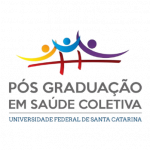Physical Space
All professors in the program have their own classrooms within UFSC, most of which are shared and linked to the respective departments to which the professor is associated.
The main classrooms used by the program are equipped with multimedia equipment and internet access and are located on the ground floor and second floor of block H of the CCS, which constitutes the postgraduate block.
CLASSROOMS MANAGED BY THE POSTGRADUATE OFFICE:
ROOM RESERVATION PROCEDURES:
Rooms in block H can be booked through the website: https://reservas.ccs.ufsc.br/
1. First, the user must log in to the system. To do so, simply click on login. NOTE: only professors are allowed to request room reservations.
2. Click on the UFSC coat of arms to log in and fill in the fields with your IDUFSC ID and password.
3. To schedule classrooms in block H (rooms H004, H005, H006 and H202), click on the “BLOCK-H” icon. To schedule classrooms in Public Health (H203, H211 and H209), click on the “PPGSC” sub-icon.
4. On the new page, click on “FILTER”, which is in the upper right corner, and enter the requested data.
5. The system will show the rooms that are available for scheduling.
6. To reserve other rooms at the CCS, the user simply needs to click on the corresponding Units.
Canceling a Reservation
1. Click on administration in the menu on the left.
2. Click on Physical space reservations.
3. This window will show all reservations that were made by the logged in user.
4. Select the reservation you want to cancel and in the status field, select canceled and then click save.